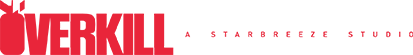Last week we released the Enemy Visual Update, however, one guy that shone with his absence was the Russian Medic. We got the great suggestion to make a contest out of creating the Medic. We liked the idea and thought you would love the chance to be involved with the development of the game and score some sweet Ultimate Edition Codes.
The contest will run for 2 weeks during the time you have the chance to submit your design in the contest thread in the forum. Final date for submission is the 27th of August, any submissions after that will not be counted.
Here you can also read more about the contest.
https://steamcommunity.com/app/218620/discussions/8/2572002906844922374/
- You will need to submit a screenshot from the front and the back of the medic as a post in the forums.
- The screenshots needs to be posted in the “Medic Contest Submissions Thread” in our steam forums.
- Each person can only submit once in the contest. You can change your entry by editing your post no later than 3 days before the end of the contest, after that we’ll see all the entries as final.
- The screenshots need to be taken on the website listed below.
- If you are picked as a finalist, you need to be able to provide the diffuse and the specular maps. Also, include the normal maps if they were edited.
- Allowed files formats for winners are; PNG, TIFF, PSD, DDS or BMP.
- The Russian word медик (Medic) needs to be present on the design on both the chest and the back.
- The medic symbol needs to be visible and prominent on the helmet, right shoulder and the medic bag.
- The color red needs to be used extensively to distinguish the medic from other units.
- Your design should fit alongside the existing designs of the Russian mercenaries.
- For the contest all texture maps need to use the same resolutions as provided.
Sizes are as follows:- Body: 2048×2048
- Head: 1024×1024
The winners will be selected by the OVERKILL crew.
Once the winners are selected we will create a poll for the community to pick their favorite.
We do reserve the right to tweak or edit the textures, in the situation that internal issues appear with the winning design. The winning submission will be lowered in resolution when implemented into the game.

We provide a webpage for previewing textures and taking the screenshots needed for submissions, the site supports png, jpg, and gif.
http://www.overkillsoftware.com/medicchallenge/
Please use this to preview your work if you do not have access to a 3D program. This site does not submit the screenshots for review you need to post them yourself in the contest submission thread.
Find the thread here:
https://steamcommunity.com/app/218620/discussions/8/2572002906844923031/
On the website you will find the Texture maps needed to partake in the contest, you can also find the model if you wish to use a 3D program to view the texture.
In the download, you will find a psd and a tiff for each map and three maps for the head and the body. Inside these files, you will find the symbol and the text that needs to be present in the design as well as a color swatch of the red we suggest you use.
The diffuse map here you add actual color you want to use. Inside you will also find light layers, ambient occlusion layers, and curvature layers. These you don’t need to change to partake in the contest. There is a premade folder called “paint layer” here you can put any layers you want to easily add paint to the texture.
Similar to the diffuse map but with a few fewer layers, here again, you have a premade folder called “paint layer” where you can put any layers you want to easily add specular to the texture. Remember that lighter means shiner and darker means duller.
This is a flattened normal map you don’t need to change this to partake in the contest. But you are allowed to alter it if you want.
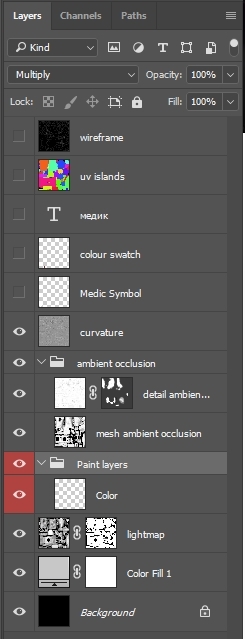
Счастливого текстурирования
OVERKILL_Tobias
OVERKILL – a Starbreeze Studio.
Via: Steam Community